Voxel Anisotropy and Interpolation to Cubic Voxels
Voxel size anisotropy
AIR 3.0 allows voxel sizes to be anisotropic in all three
directions. The real world voxel sizes are stored in the
header files and can be displayed
with scanheader. If the values are
incorrect, they can be modified with
fixheader. The voxel dimensions in
the header must always be the actual, objectively determined
dimensions. Incorrect specification of voxel dimensions will
invalidate many of the spatial transformation models used in the AIR
package.
You should adopt a standard unit of measure for the header file voxel
sizes (millimeters is recommended) and apply the standard without
exception. It is critical to the mathematical models in the AIR
package that all voxel sizes be expressed in the same units.
Interpolation to cubic voxels
Some of the programs in the AIR package have defaults or options to
interpolate output files to cubic voxels. Indeed, the matrix stored
in .air files specifies a transformation that will generate cubic
voxels. The smallest of the three target voxel sizes (x size, y size
or z size) becomes the voxel size of the interpolated volume. The
origin of the internal coordinate
system is used as the origin for the interpolation. The
interpolation homogenous
coordinate transformation matrix is:
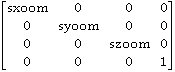
where:
sxoom=(standard file voxel
x size) / (smallest standard file voxel size)
syoom=(standard file voxel y size) / (smallest standard file voxel
size)
szoom=(standard file voxel z size) / (smallest standard file voxel
size)
smallest standard file voxel size=min(standard file voxel x, y and z
sizes)
Using this matrix to define the interpolation function, the location
of the first voxel in the file (x=y=z=0) is unaltered by the
transformation. The AIR package will only interpolate within the
boundaries of the uniterpolated data, it will not extrapolate outside
these boundaries. The total number of interpolated points along a
given dimension that can be generated without extrapolating beyond
the boundaries of the original data is given by the equation:
newdim=int((vox / ssize)*(dim-1)+1)
- where:
-
- dim is the dimension of interest before interpolation
- newdim is the dimension of interest after interpolation
- vox is the voxel size of the file along the dimension of
interest before interpolation
- ssize is the smallest standard file voxel size
- int() is the integer function (the non-integer portion is
truncated without rounding)
Unexpected post-interpolation dimensions
The fact that the AIR package will not extrapolate outside the
boundaries of the original uninterpolated data can result in
post-interpolations file dimensions that are different from those
that you might expect. For example, if your file has a voxel x size
of 2.5 and a voxel y size of 1.25, interpolation will lead to an x
dimension that is twice the original x dimension minus one
(assuming that the z dimension is greater than or equal to 1.0).
Roundoff errors can also lead to unexpected dimensions after
interpolation. If you need to round-off voxel sizes, you should round
the smallest voxel size downwards and all other voxels sizes upwards
to prevent loss of an entire plane of data from round-off errors
during interpolation.
If you are working with two dimensional data, be sure to specify a
voxel z size that is greater than or equal to the voxel x and y
sizes. Otherwise, interpolation to the irrelevant voxel z size will
occur in order to generate cubic voxels.
Other registration and display packages that interpolate data to
cubic voxels may define the interpolation function differently (e.g.,
they may use the center of the file as the interpolation origin and
consequently generate one less interpolated plane). The
post-interpolation coordinate assigned to a given real world location
can vary by as much as 1 voxel as a result of differing definitions
of the interpolation transformation. If the center of the file is
used as the interpolation origin by other registration and display
packages, incorrect rounding of voxel sizes can lead to interpolation
trucation of two planes of original data when the rounding
conventions described above are not followed.
Caution about manually defined
interpolation
It is possible to use the program
manualreslice to
interpolate a file to cubic voxels or to specify a .air file to
perform this transformation by specifying rotations and translations
of zero and scaling factors of 1.0. Please be aware that
manualreslice uses a
center-of-file-as-origin model by default and consequently may not
produce the same result that would have been obtained using the
automatic interpolation function used elsewhere in the AIR package.
To circumvent this problem,
manualreslice will offer
you a top-of-file-as-origin model when certain criteria suggesting
that you are trying to define an interpolation function are met. If
you are offered this option and apply it, the result will be
identical to the automatic interpolation described on this page.
 Modified: December 10, 2001
Modified: December 10, 2001
© 1995-2001 Roger P. Woods,
M.D.(rwoods@ucla.edu)
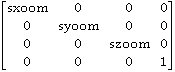
 Modified: December 10, 2001
Modified: December 10, 2001